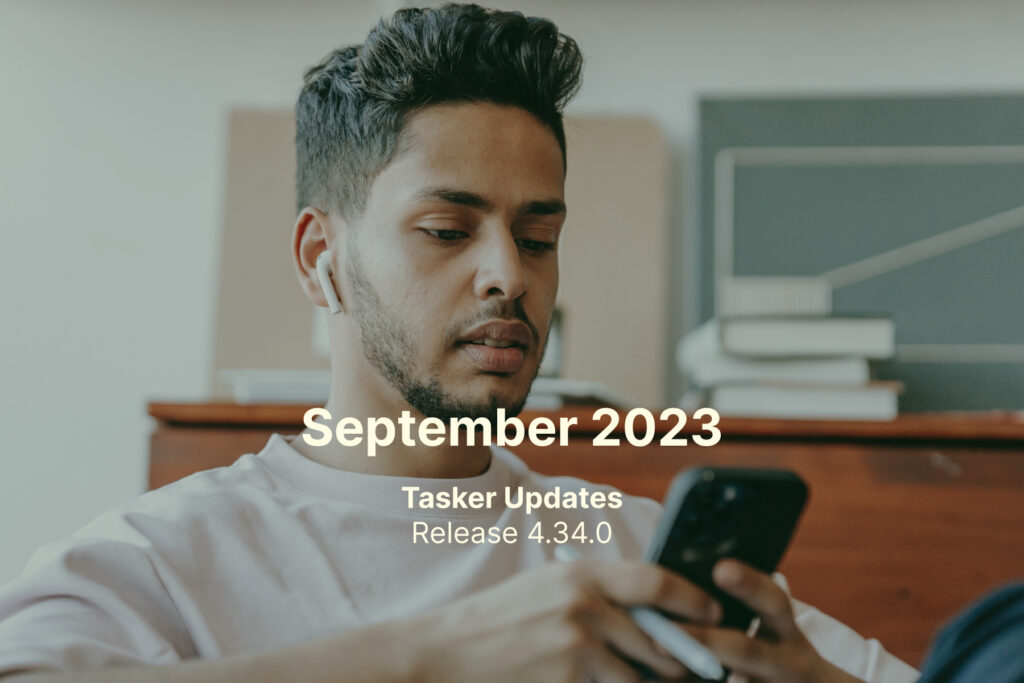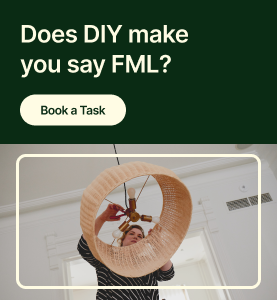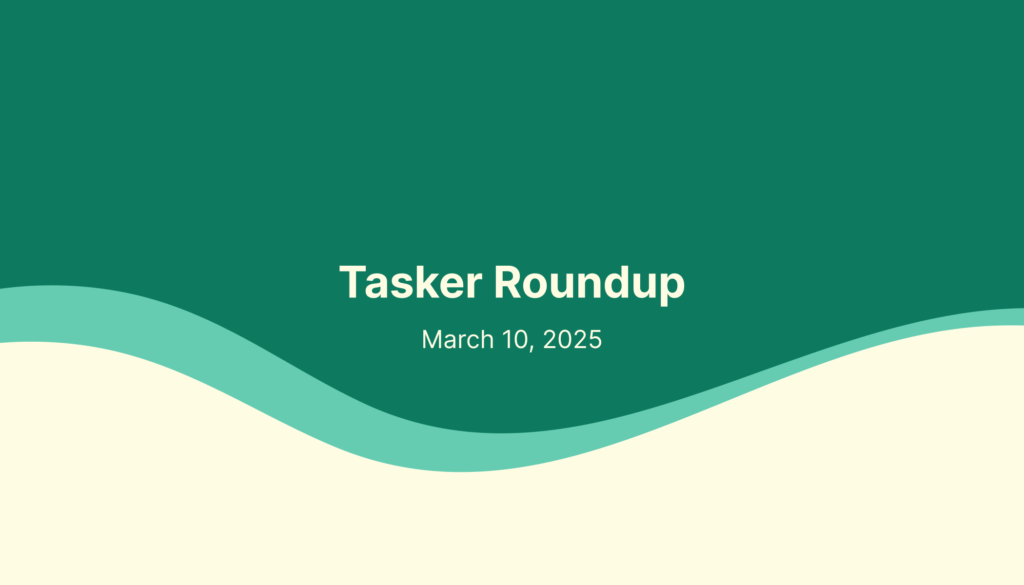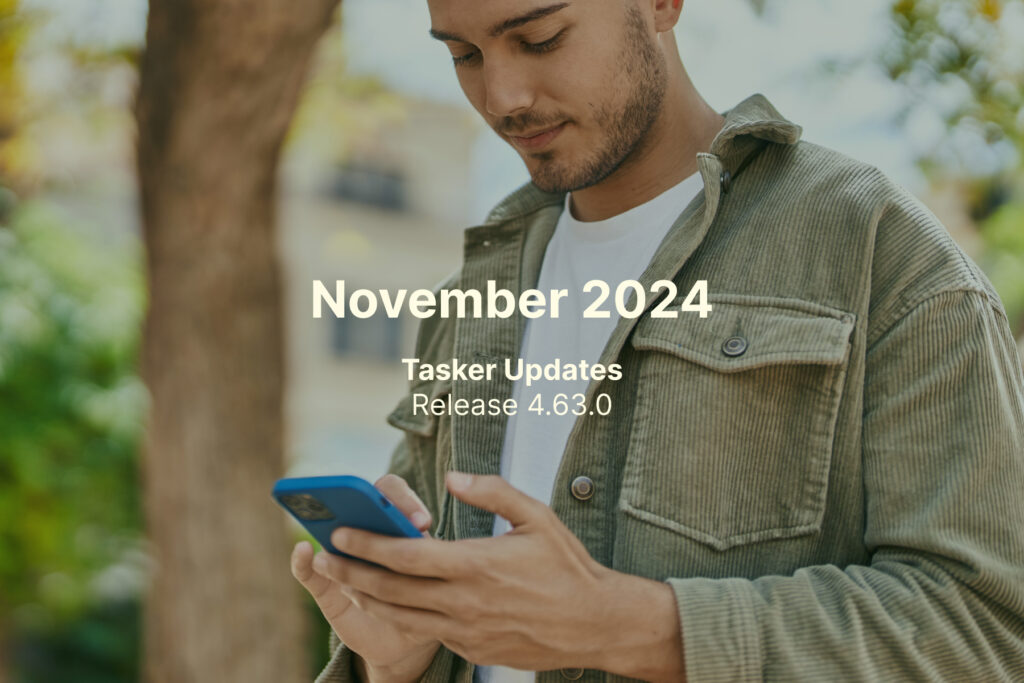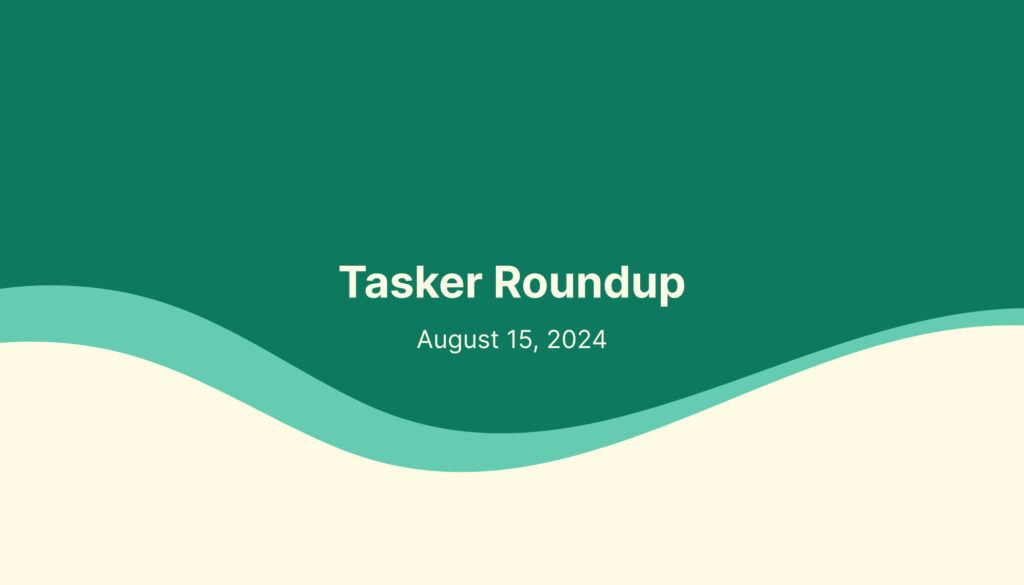We made some updates to your Tasker app! Check out the sections below to see what changed.
September 2023
Back to Tasker Updates | Tasker Updates FAQs
Product Updates
1. Tasking zones pilot—NYC
- What this means: We’re testing a feature in New York City that allows Taskers to easily set or edit a 500 square mile work area by tapping an unlimited number of zones on their map instead of drawing over a single area. This new map also uses color codes:
- Green areas show where you’re currently available to task.
- Orange areas show where you’re not currently set to get hired.
- Purple represents “hot” areas showing where there’s more opportunity to get hired.
- Only certain New York City Taskers will be part of this initial test. Those Taskers are encouraged to try it out to see how easy it is to edit their work area and add “hot areas” to maximize earnings. If you’re part of this test and want to preserve your original hand-drawn work area, you do not need to take any action—your original boundaries will still be used to match you with clients. However, if you edit your work area using the new tool, it will be updated to reflect the boundaries of any selected tasking zones. If you’re in New York and test this out, let us know in the comments how it’s going!
- Why we did it: Our goal is to make your map more accessible and easier to manage while also highlighting where client demand is highest. We also wanted to address Taskers’ request for a larger square-mile work area limit.
Tasker Tip
Don’t have a particular piece of equipment? Rent it! If you’re finding that clients need you to have particular tools for their tasks that you don’t own, you can consider renting them! Even so, Top Taskers recommend always making sure out-of-pocket purchases don’t exceed any expense caps your category might have. Get more information on this topic here!