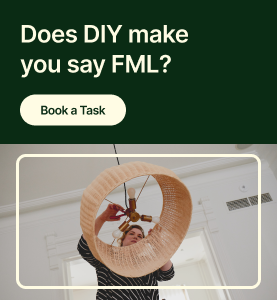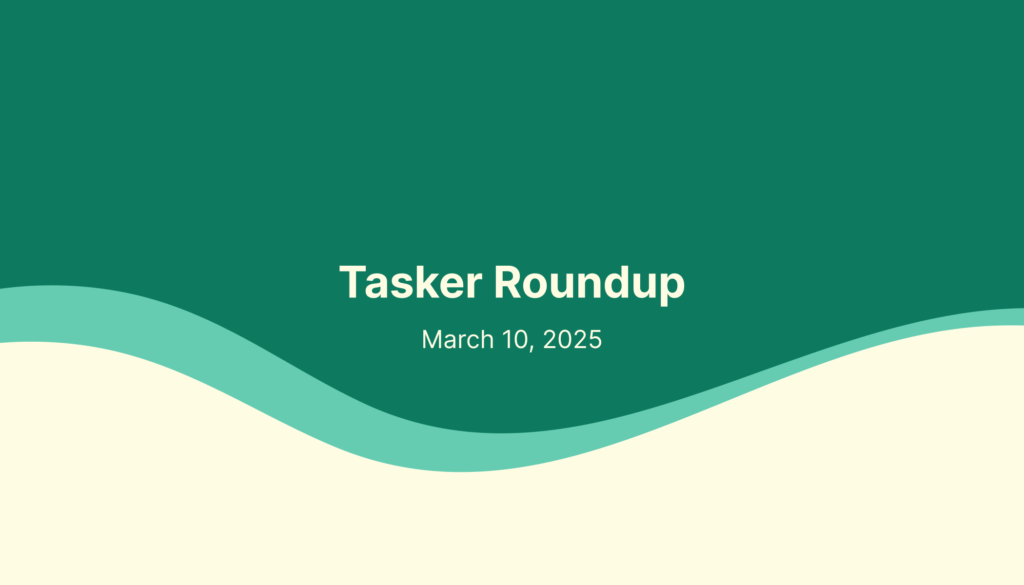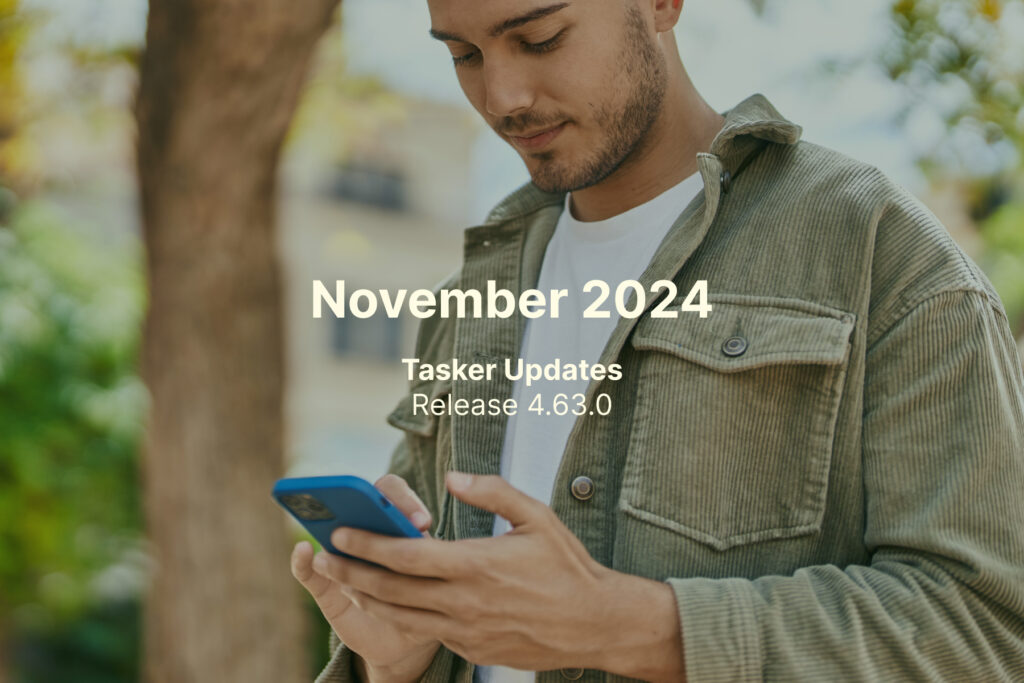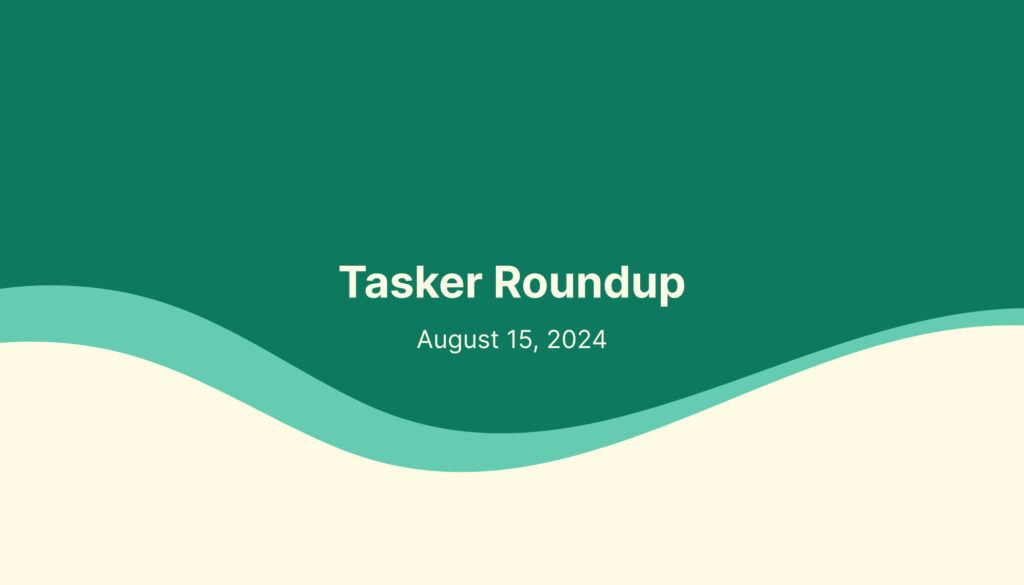We made some updates to your Tasker app! Check out the sections below to see what changed.
October 2023
Back to Tasker Updates | Tasker Updates FAQs
Product Updates
1. Task date and time updates in “Task Details”
- What this means: Previously in the “Task Details” area of the Tasker app, the date and time of a task would show up as the original appointment time. Now, after the task is finished, it will show the actual date and time the invoice was submitted.
- Why we did it: We wanted to make sure your task history was as accurate as possible so that inaccuracies don’t get in the way of managing your business.
Bug fixes
- We’ve fixed a bug affecting the “Anticipated Tasks” and “Anticipated Earnings” data in the Analytics section of the Tasker App.
Tasker Tip
Make sure you’re aware of chat deadlines when responding to invitations! Check your phone and have notifications turned on between 8am – 9pm so you can reply to new task invitations on time. If you don’t reply by the chat deadline, tasks will be forfeited so that clients can search for another Tasker. Once you chat, don’t forget to either accept the task by the appropriate deadline or forfeit it. Check out these other important details about chat response deadlines!