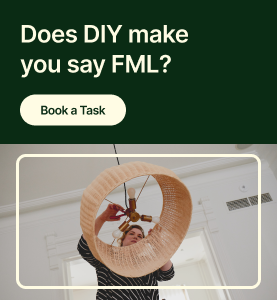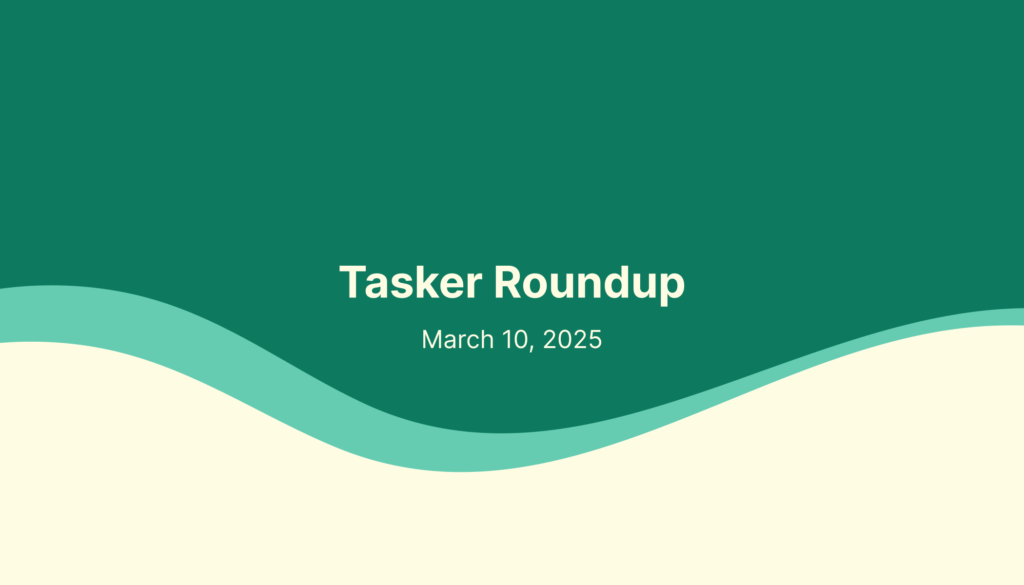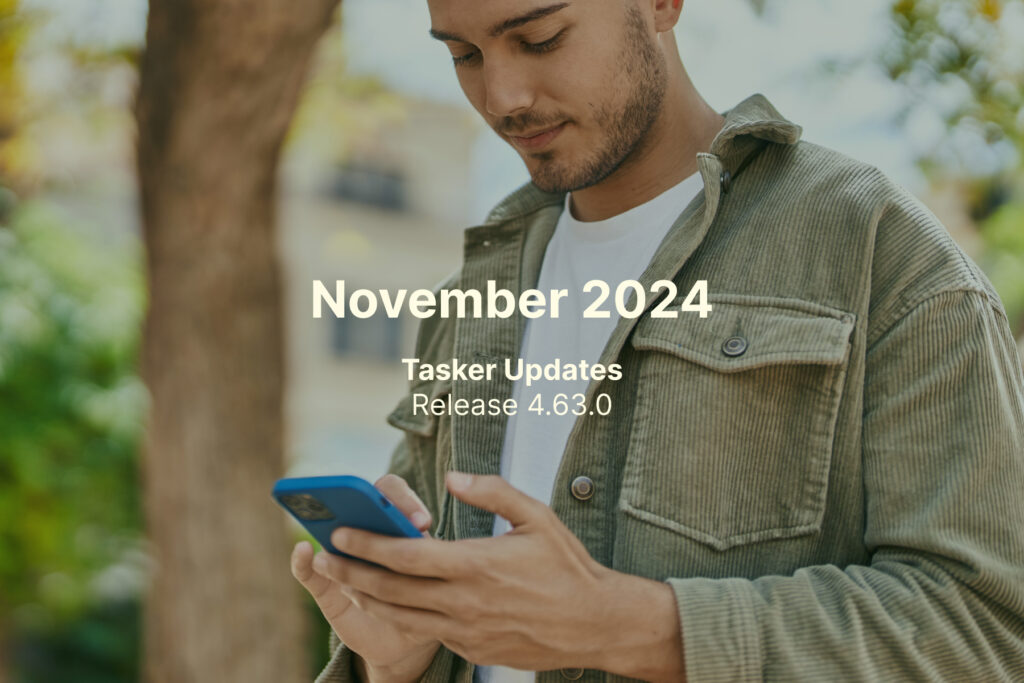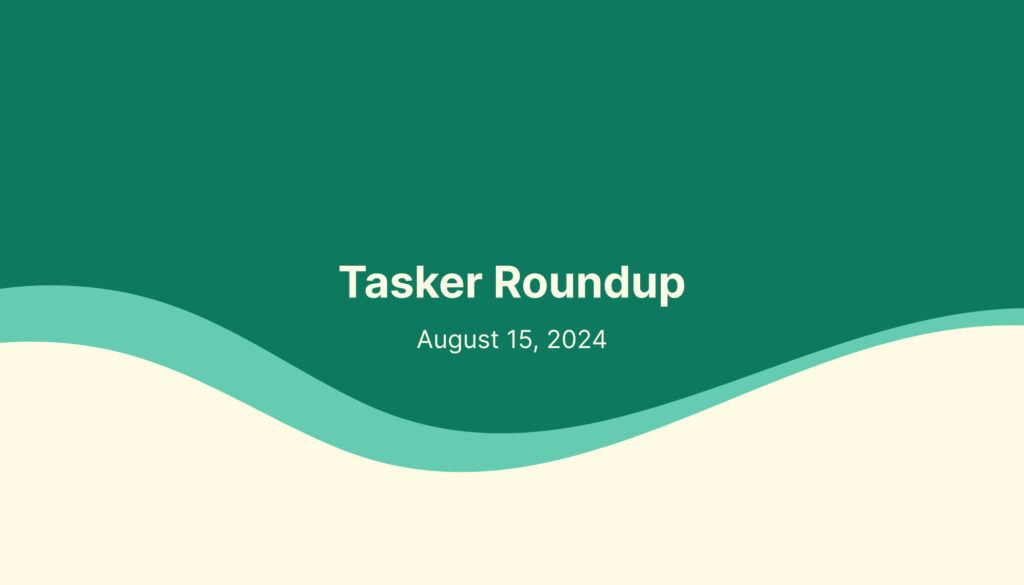We made some updates to your Tasker app! Check out the sections below to see what changed.
April 2024
Back to Tasker Updates | Tasker Updates FAQs
Product Updates
Chat templates
- What this means: You can now create and save custom messages and seamlessly pull them into chats with clients. We’ve also updated the chat box UI to improve your overall chat experience, which includes a simplified method for adding photos and videos. To call clients, simply tap the “+” button followed by the phone icon to place your call.
- Why we did it: We’ve heard your feedback that this was a pain point in the Tasker app, and we wanted to remove this friction for you. This means no more phone notes and no more typing the same message over and over!
Tasker Tip
Always scope your tasks! When you communicate clearly with clients about all aspects of your upcoming task—including arrival instructions, time minimums, and the actual task itself—you’ll have a much better chance at completing your task successfully. Use the custom chat templates mentioned above, and always follow them up with any task-specific communication as needed. Check out tips on task scoping here!