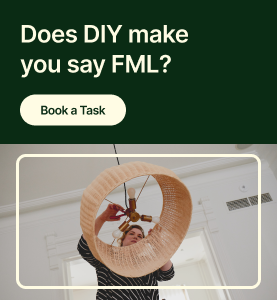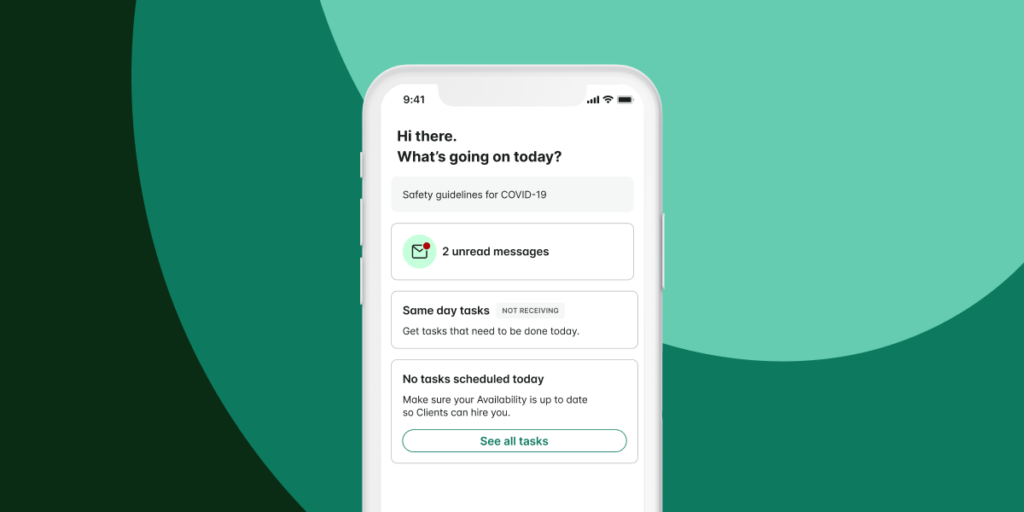Billing for expenses is a key part of tasking. Thankfully, the Tasker app allows you to bill for expenses incurred while performing tasks for your clients, regardless of the task category.
The majority of expenses submitted on the platform are less than $50, and most of the time, it’s smooth sailing. To curb abuse of this function, however, expense caps—hard limits on how much you can expense—will now be set per category. While you’ll still have to share receipt photos, you’ll always be able to see the expense limit before accepting a task invitation.
If a client hasn’t picked up a necessary tool or item ahead of a task, you can pick up this item for them and expense it through your Tasker app. Assuming the item’s cost doesn’t exceed the expense cap, all you need to do is:
- Confirm every expense with your client via the chat thread.
- Upload a photo of your receipt in the chat once the item is purchased.
- Make sure your client approves the final amount.
For more information on how expenses and reimbursements work, check out this blog post.
When should I expense items?
Not sure when to use your Tasker app’s expense feature? No problem! It’s meant to be used when:
- Charging for items purchased on shopping tasks.
- Charging for the cost of parts.
Expensing is not meant to be used for:
- Hiring additional contractors to help complete a task.
- Expenses you can write off for your personal business, including gas, tolls, or parking. (For more information, visit the Tasker Tax Center.)
- Charging additional fees for vehicle usage.
What happens if my client requires a higher cap?
Because expense caps are designed to protect both you and your clients from fraudulent activity, you will not be able to submit expenses that exceed the cap amount. If your client needs to purchase an item that costs more than our expense caps allow, they may need to do so before your task takes place. This is a great opportunity to fully scope the task ahead of time and set expectations.
Still have questions? Check out Taskrabbit support to find out more about payments and invoicing.
Not yet a Tasker? Sign up here.