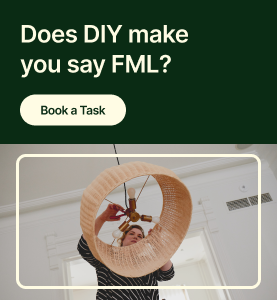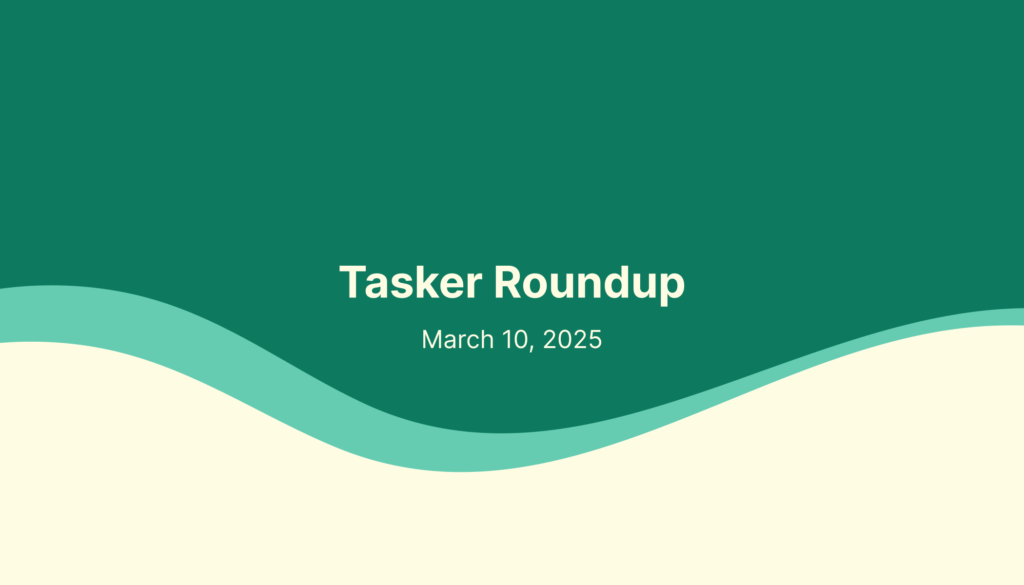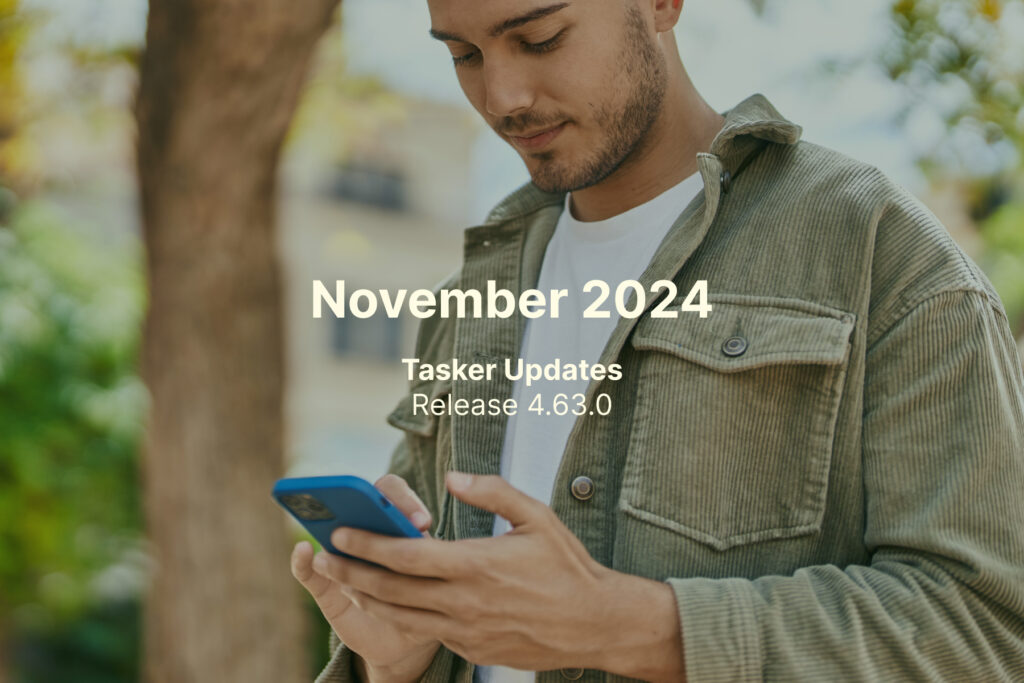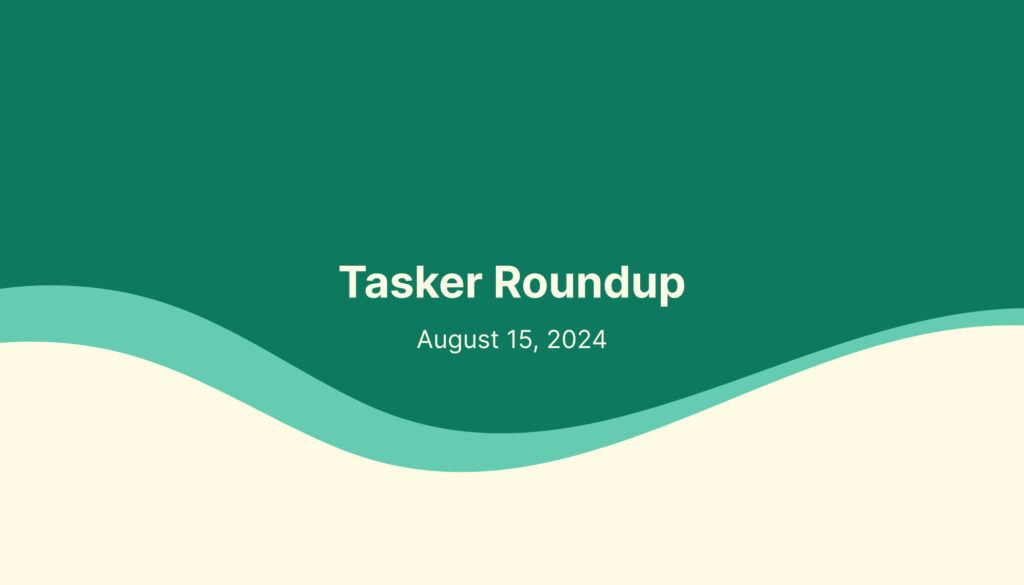We made some updates to your Tasker app! Check out the sections below to see what changed.
August 2024
Back to Tasker Updates | Tasker Updates FAQs
Product Updates
1. New tasking Challenges
What this means: Want to earn even more just for showing up as a Tasker? Now you can with your Tasker app’s new Challenges feature! When there are new Challenges active in your area, you’ll be notified in two ways:
- Via a push notification on your device.
- In a new “Challenges” hub that you can access via your “Performance” screen.
Once in your “Challenges” hub, simply tap into the new Challenge to check out the details of the incentive, learn how to earn extra money, and track your progress as you complete relevant tasks! Rewards will automatically be deposited into your account once task invoices are submitted by the Challenge deadline.
Why we did it: We brought tasking incentives directly into the app so you can easily track progress toward completing tasks to earn extra money.
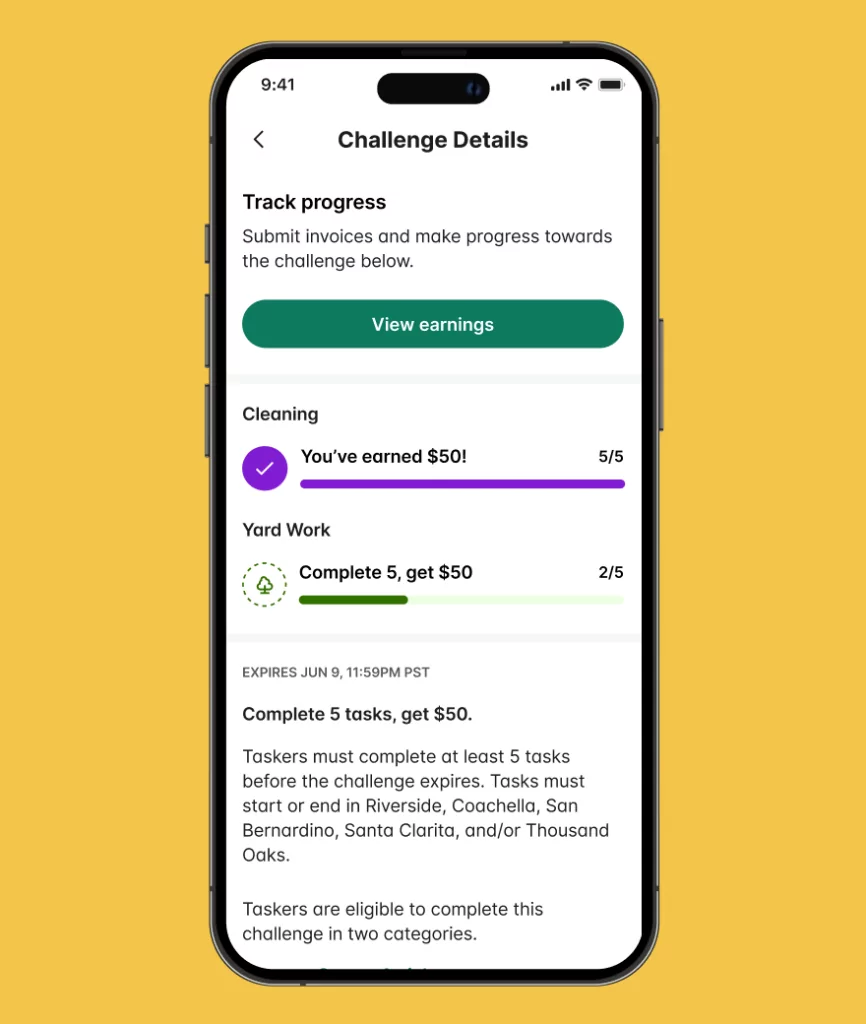
2. Calendar usability updates
What this means: We’re testing a new calendar screen layout with two big improvements:
- Easier navigation. You’ll now have an easier time adding, editing, and scheduling time on your calendar through multiple interaction design improvements.
- The ability to only add availability that can be used for a task. Remember: a 2.5-hour minimum time block is required to appear in client search results.
Why we did it: We wanted to improve how you view, set, and edit your calendars and receive pending task invitations. If this test is successful, we anticipate rolling it out to all Taskers.
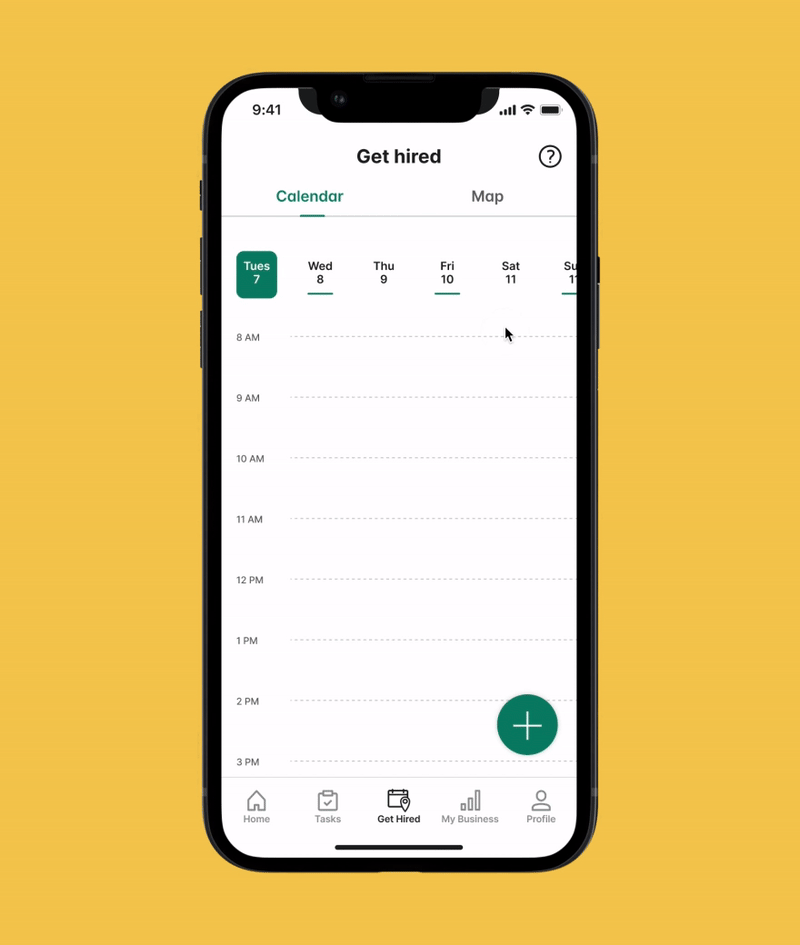
3. New and improved “Home” screen
- What this means: We’ve made some visual tweaks to your “Home” screen and what information is displayed.
- Why we did it: We wanted to improve your navigation experience in the Tasker app!
Tasker Tip
Don’t forget to optimize your map! Did you know you can set your map on the web to better optimize the 500-square-mile radius that the app allows you to task in? This will ensure you don’t get task invitations for areas that are too far away from where you want to work. Check out this video for more details!