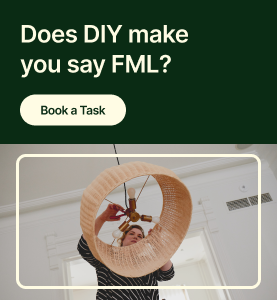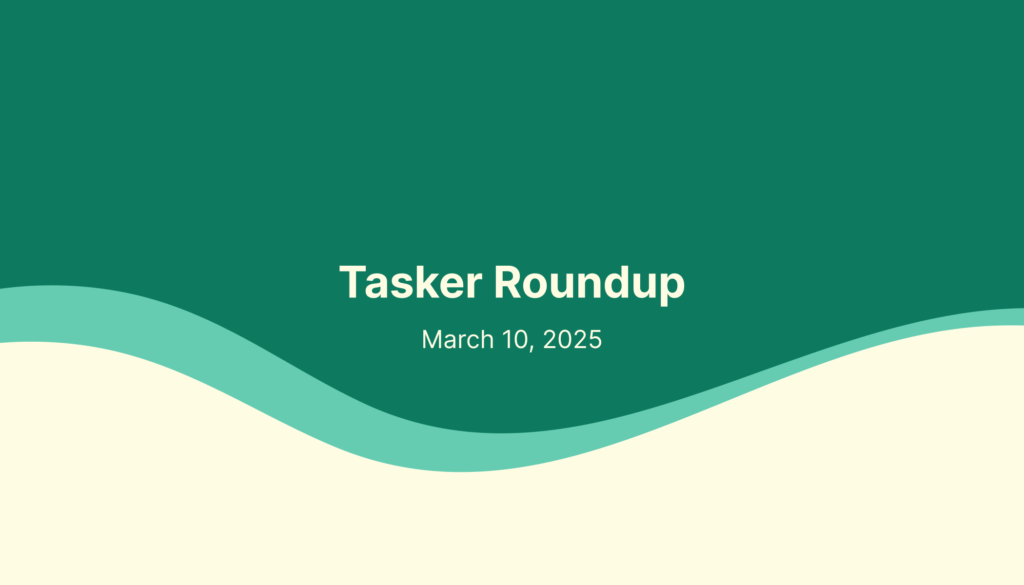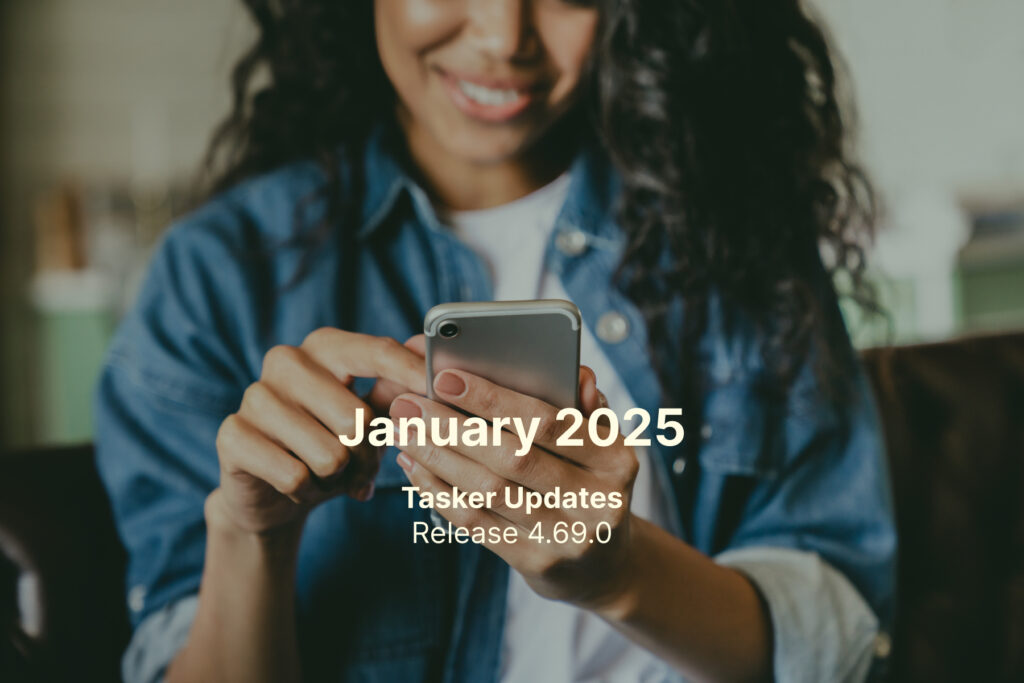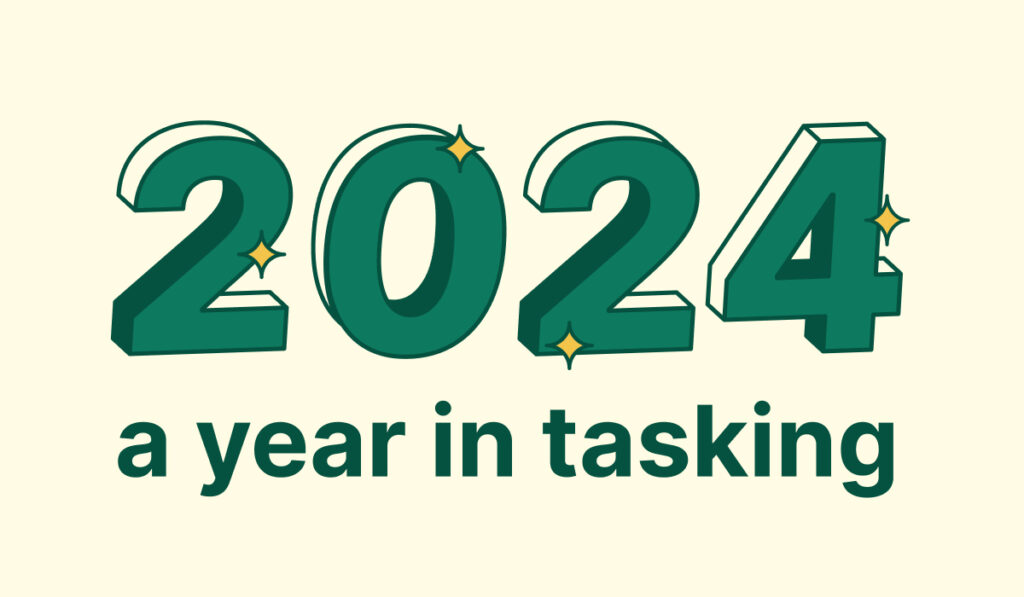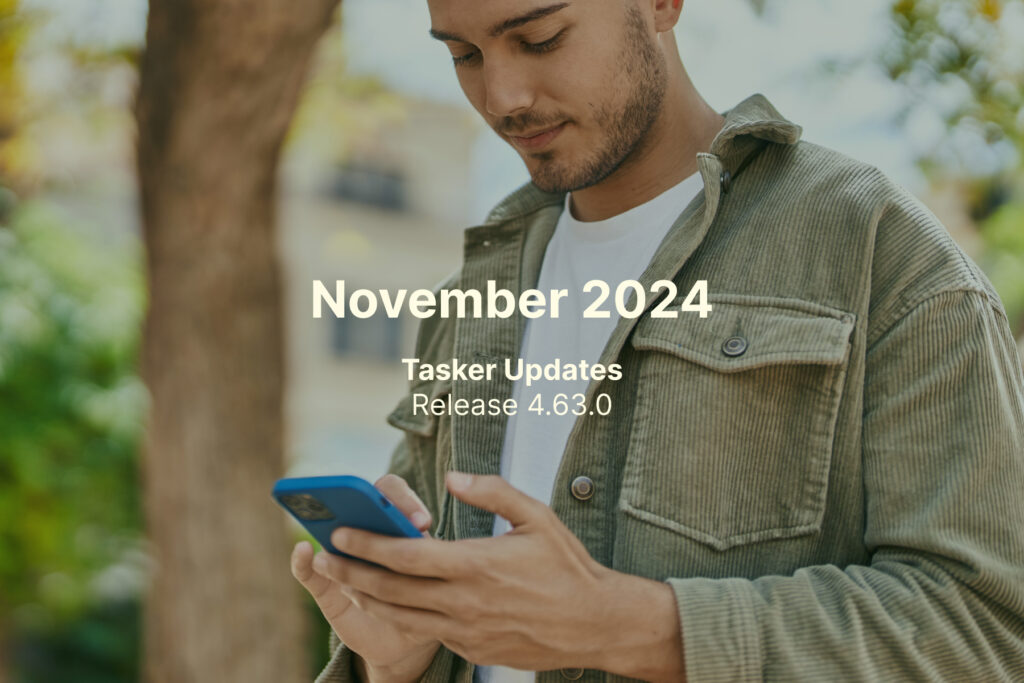- Cancellation Fee Banners
- What this means: When a client cancels a task, you’ll now see an updated banner in the “Task Details” panel that lets you know the payout status.
- Why we did it: We wanted to provide Taskers with more real-time information around the status of their cancellation fee. IMPORTANT: Please give our system 48 hours for the payout notification to come through before contacting Customer Support with questions.
- See it in action:
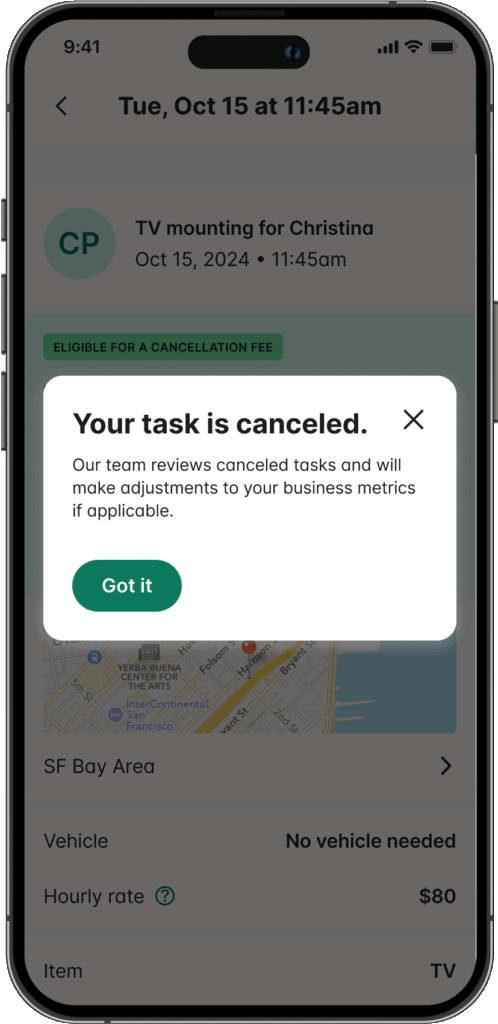
2. Invoicing Policy Update
- What this means: To correctly submit your invoices, make sure to fulfill the following criteria:
- Your billed hours must reflect your work to the nearest 15-minute increment after the first hour
- Invoices must be sent within 24 hours of the completed task
- Do not invoice if the task was cancelled and no work was completed
- If you bring an approved Tasker assistant, you must invoice for the assistant’s time as hours worked, not as an expense. Must be confirmed with the client ahead of time in the chat.
- Why we did it: We wanted our Invoicing Policy to ensure fair, transparent, and timely transactions.
3. Expensing Policy Update
- What this means: To correctly submit your invoices, make sure to fulfill the following criteria:
- Your billed hours must reflect your work to the nearest 15-minute increment after the first hour
- Invoices must be sent within 24 hours of the completed task
- Do not invoice if the task was cancelled and no work was completed
- If you bring an approved Tasker assistant, you must invoice for the assistant’s time as hours worked, not as an expense. Must be confirmed with the client ahead of time in the chat.
- Why we did it: We wanted our Invoicing Policy to ensure fair, transparent, and timely transactions.
Bug Fixes:
Some users are experiencing issues uploading images from their photo library within the chat feature on both iPhone and Android devices. We understand this impacts your workflow, and we’re working hard to release a fix within the next 2 weeks.
In the meantime if you are having issues, you can either:
- Take a screenshot of the photo you want to upload, which will automatically save the image as a .png file. Then, upload that screenshot to chat.
- Take a new photo directly using the camera within the chat interface.
Tasker Tip
Having trouble communicating with prepaid IKEA clients? Do not expect IKEA clients to respond in the chat because Taskrabbit account set up is not required to hire prepaid IKEA assembly jobs. Instead, all task invitations will include a list of items to be assembled, product numbers, assembly pricing per item, and information about any accessories or mounting needed to complete the job. At the time the task is booked, clients often have not received their order yet and cannot send a picture. If you have any pressing questions you can call your client through the app after accepting the task.