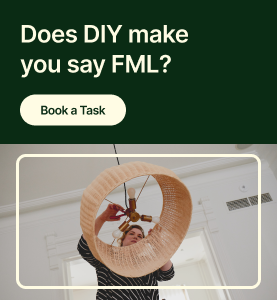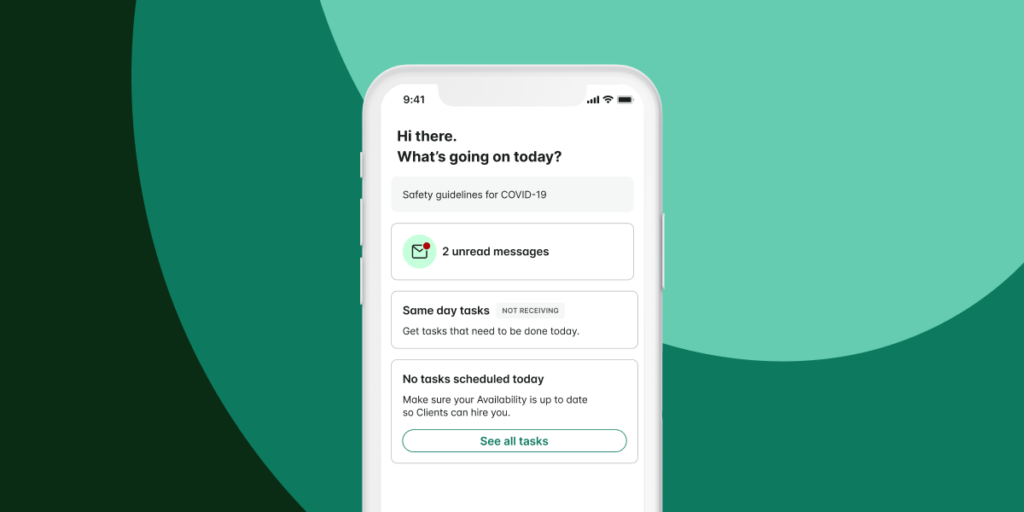So, you’ve scheduled a task. You have your tools or supplies. You’re ready to go. But what if a client’s schedule suddenly changes?
Clients have the ability to reschedule up to 3 hours out from any given task, and we’ve gathered some helpful info so you can better navigate this aspect of your Tasker experience.
Keep Your Tasker App Updated
To take advantage of Taskrabbit’s newest features, make sure you’re running the most recent version of your Tasker app.
If you’re running an older version, you’ll still receive notice if a client has to reschedule—it’ll come as a push notification and show in your task description and chat thread. In the newest version of the app, however, any schedule updates to an existing task will display clearly in the task description.
For a Client to Reschedule, You Must Have Accepted the Task
Clients can only reschedule tasks that you have accepted. So, if you’re worried about a pending invitation being rescheduled, fear not. Any schedule changes can only happen after you confirm the initial task invitation.
You may ask: What’s the best way to ensure a client will find time to reschedule? The answer is simple: keep your task calendar up to date so that clients can easily find a new time based on your Availability. If for any reason you can’t task during the time your client chooses, you can either reach out to the client to suggest another time or cancel the task.

How Does This Affect a Task’s Scheduled Duration?
If a client needs to reschedule, we’ll preserve the original details you scoped during booking. This means the duration you previously agreed upon won’t change, unless you decide to adjust the scope based on a conversation with your client.
This helps you in two ways. As mentioned above, it will help your clients avoid canceling outright. Furthermore, you won’t have to redo all the work that went into scoping the task.
You Can Also Reschedule Inside the 3-hour Window
It’s important to note that you, the Tasker, can also reschedule any task, up to and including the 3-hour window before the task begins. Simply chat with your client first so that you can both agree on a new time.
As always, communication is key when it comes to rescheduling. If clients know they can trust you to complete their task, it goes a long way toward good reviews, tips, and getting rehired in the future.
What About Ongoing / Recurring Tasks?
One great aspect of our platform is that it allows you to schedule ongoing or recurring tasks with your clients. For situations like this, clients cannot reschedule on their own. They still need to suggest a new time in the chat thread, and it’s still up to you to reschedule an individual ongoing or recurring task via your Tasker app.
As always, we aim to keep our platform as flexible as possible so that Taskers can build successful businesses in the way that works best for them, and clients can get their tasks completed as quickly and easily as possible.